Schedule development is a crucial phase in project management where the project schedule is created based on the activity lists, sequences, and duration estimates. Schedule development is not a one time activity. It continues throughout the project.
Key steps involved in schedule development
- Activity lists – Decompose the work packages into activities, resulting in activity lists
- Activity sequencing – Sequence activities based on their dependencies, resulting in activity sequence diagrams.
- Estimate activity durations – Use techniques such as expert judgment, analogous estimation, parametric estimation, three point estimation etc.
- Develop project schedule – Once activity sequencing and duration estimation are complete, it’s time to develop the project schedule.
- Critical path analysis – Identify the critical path and the near critical paths
- Resource allocation – Allocate resources to the activities
- Optimise schedule – Fine tune the schedule to meet the project’s requirements
- Resource levelling – Ensure that all the resources are equally loaded (to the tune of seven hours per day)
- Constructibility reviews
- Fast tracking
- Crashing
- Critical chain
- Schedule baseline
- Develop a schedule management plan
Activity lists
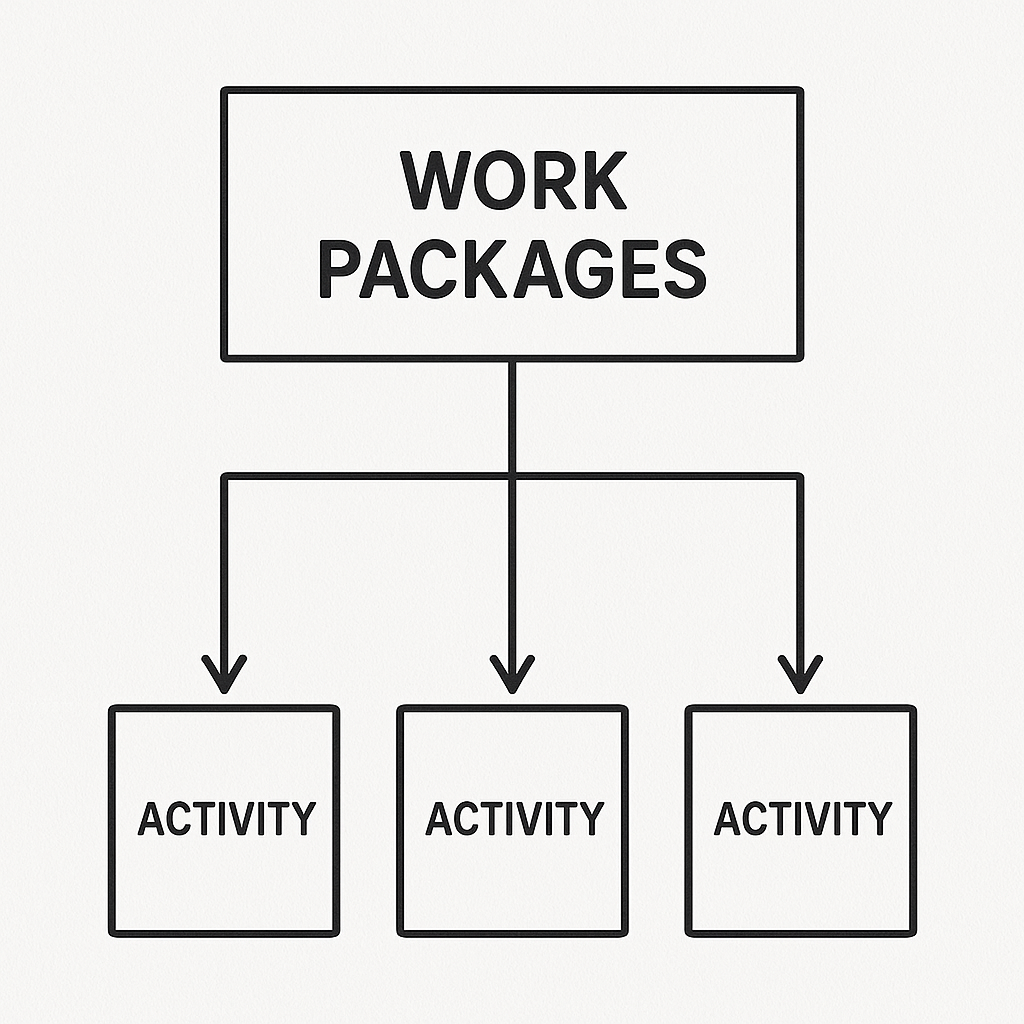
- The lowest level in the Work Breakdown Structure (WBS) are the Work Packages
- Work packages are deliverable oriented grouping of work which takes anything between 8 hours and 80 hours to complete (8-80 rule)
- The first step in schedule development is to decompose the work packages into activities (activity lists)
- Once the actvities are defined, the next step is to sequence them based on their dependencies
Activity Sequencing
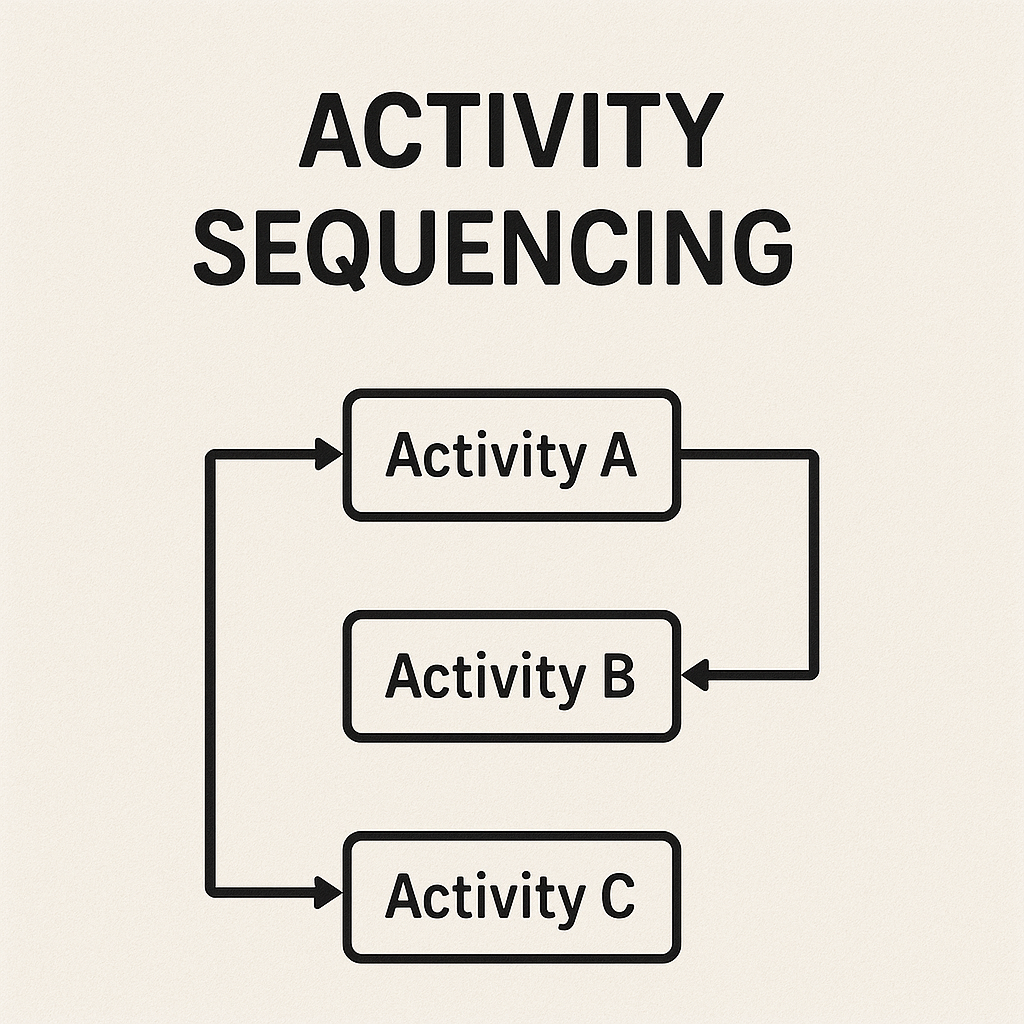
- Once the activity lists are created, the next step is activity sequencing
- For activity sequencing one may use Activity On Arrow (AOA) or Activity on Node (AON) diagrams.
- AOA is also known as Arrow Diagramming Method (ADM) and can show only Finish to Start Dependencies.
- AOA is suitable only for small projects
- AON is also known as Precedence Diagramming Method (PDM) and can show FS,FF,SS and SF dependencies
- AON is highly scalable and is widely used
Activity On Arrow (AOA or ADM)
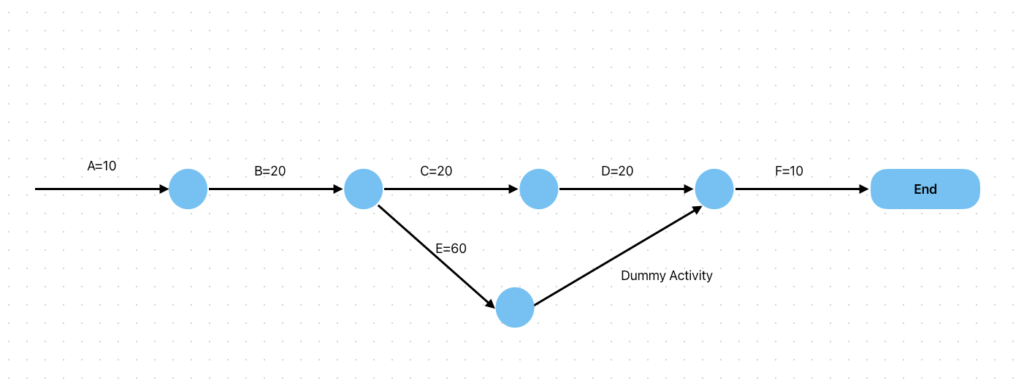
Activity On Node (AON) or Precedence Diagramming Method (PDM)
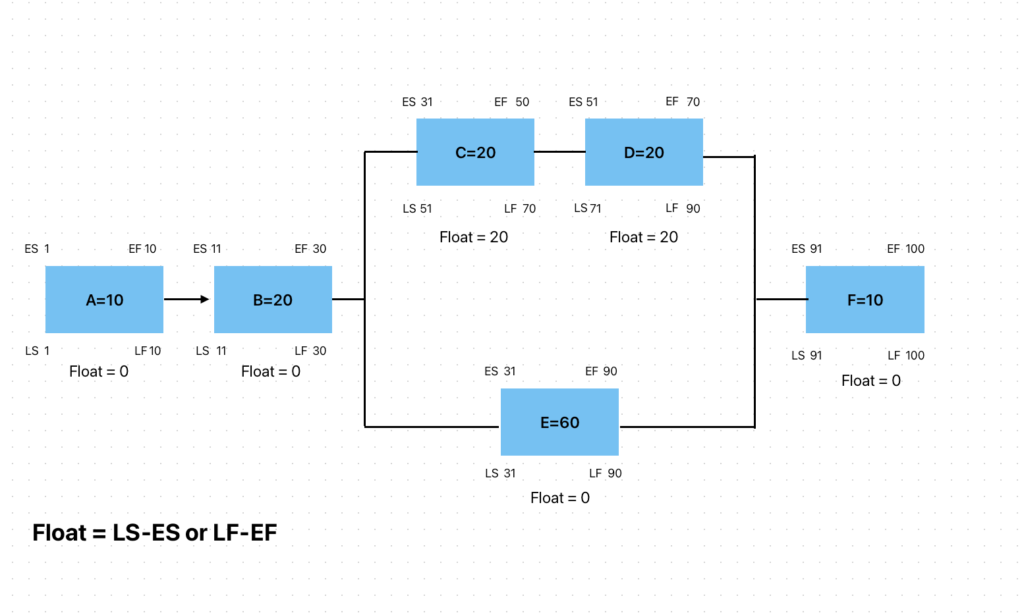
Estimating Activity Durations
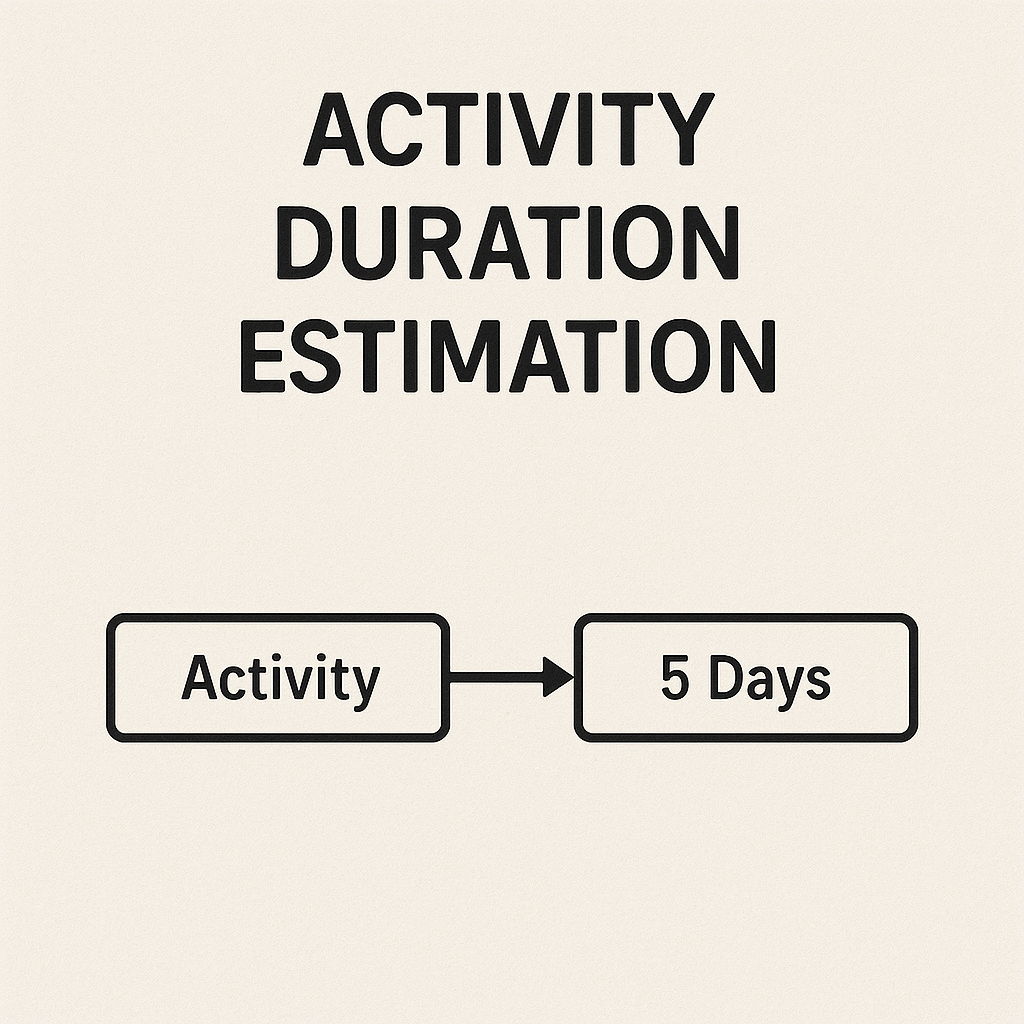
For estimating activity durations we use;
- Expert judgment
- Analogous estimation (Comparing with the duration of a past similar activity)
- Parametric estimation – Taking an average duration of the past similar activities
- Three point estimates – Estimating Optimistic (O), Pessimistic (P) and the Most likely (M) durations for the activity and then converging to a single estimate using the formula (O+4M+P / 6) or (O+P+M)/3
Develop Project Schedule
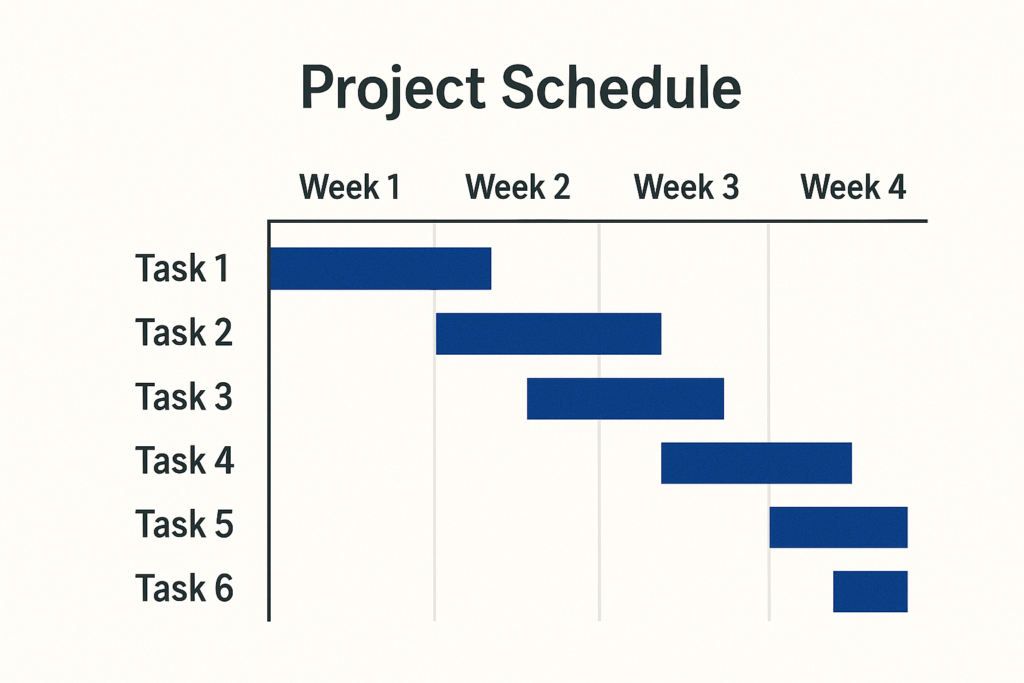
Develop project schedule comprises of;
- Getting the validated activity sequences with activity durations from the different trades and creating an integrated project schedule using a scheduling tool.
- Once there is enough confidence on the schedule developed, the schedule is baselined and may get revised as and when a need arises.
- The longest path in the schedule network diagram is known as the critical path of the project, which is also the shortest possible time in which a project can be completed
Critical Path Analysis
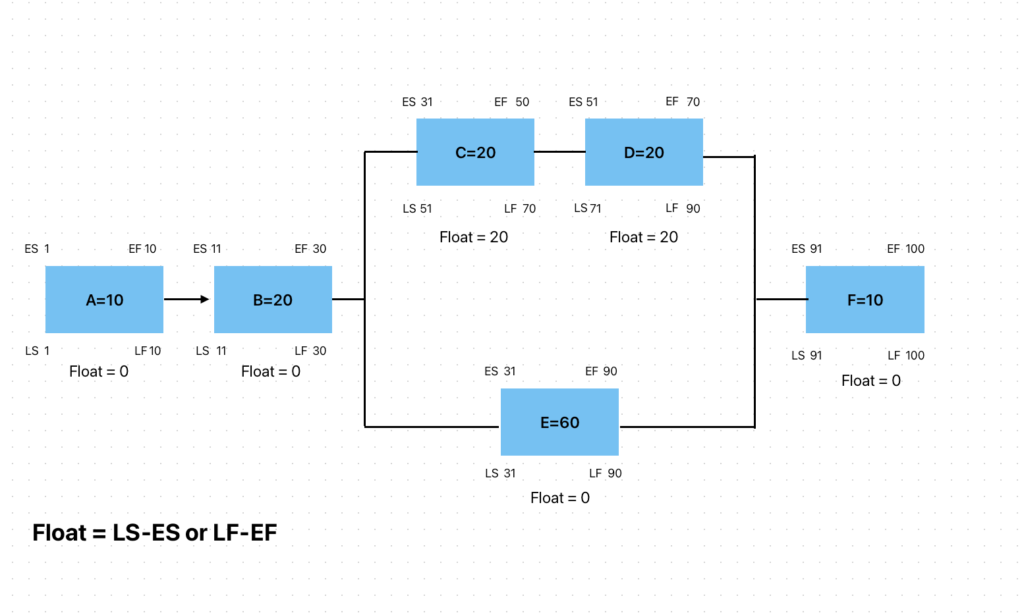
Critical path is The longest path in the network or the Shortest possible time in which the project can be completed
Key characteristics of the critical path include:
- Longest Duration: The critical path represents the longest duration through the project network diagram, from the project’s start to its finish.
- Determines Project Duration: The total duration of the project is equal to the duration of the activities on the critical path. Any delays in activities along the critical path will cause delays in the overall project completion.
- No Float or Slack: Activities on the critical path have no flexibility in terms of their start or finish dates. Any delay in these activities will cause a delay in the project’s completion date unless corrective action is taken.
- Critical Path Analysis: Critical path analysis is a project management technique used to identify the critical path and analyse the relationships between tasks and activities. It helps project managers identify where to focus their efforts to ensure the project stays on schedule.
- Managing the Critical Path: Managing activities on the critical path is crucial for project success. Project managers often prioritize resources, allocate additional resources if necessary, and closely monitor progress to ensure activities on the critical path are completed on time.
Identifying the critical path is an essential aspect of project planning and scheduling, as it helps project managers allocate resources effectively, identify potential risks, and make informed decisions to keep the project on track for successful completion.
Float
Let us consider a small project which has just two activities. Activity ‘A’ has a duration of 12 days and activity ‘B’ has a duration of 5 days.
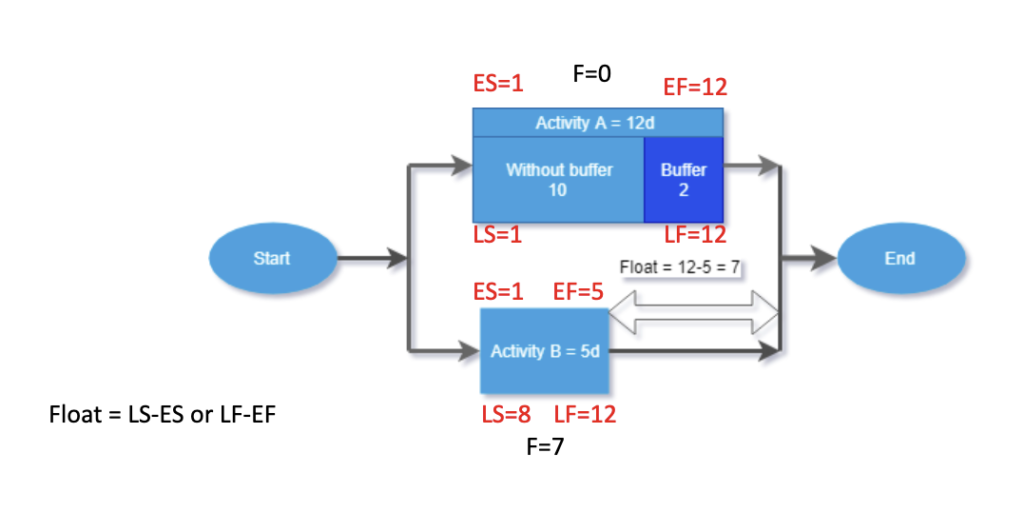
Negative float
To arrive at float for each activity in the project schedule, you typically perform forward and backward pass calculations using techniques such as the Critical Path Method (CPM) or Precedence Diagramming Method (PDM). These calculations involve determining the early start (ES), early finish (EF), late start (LS), and late finish (LF) dates for each activity based on their dependencies, durations, and constraints.
Once the early and late dates for each activity are determined, you can calculate the float using the formula;
Late Start (LS) – Early Start(ES) or Late Finish(LF) – Early Finish(EF)
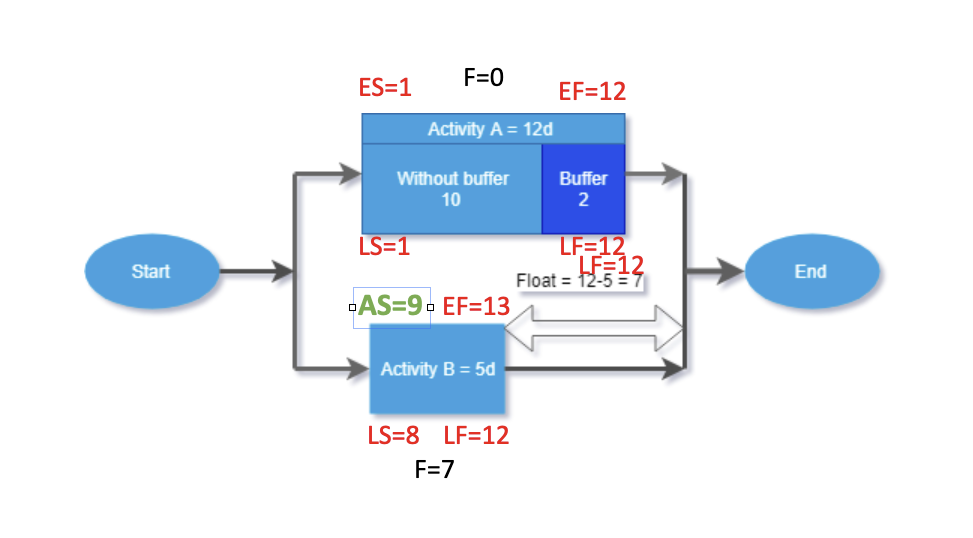
Negative float happens when the Actual Start (AS) date of the activity falls beyond the Late Start. In the diagram above, float for activity B = LS-AS = 8-9 = -1
Forward pass and backward pass
The forward pass and backward pass are two fundamental calculations used in project scheduling to determine the earliest start (ES), earliest finish (EF), latest start (LS), and latest finish (LF) dates for each activity in the project network. These calculations are crucial for identifying the critical path, total float, and free float within the project schedule.
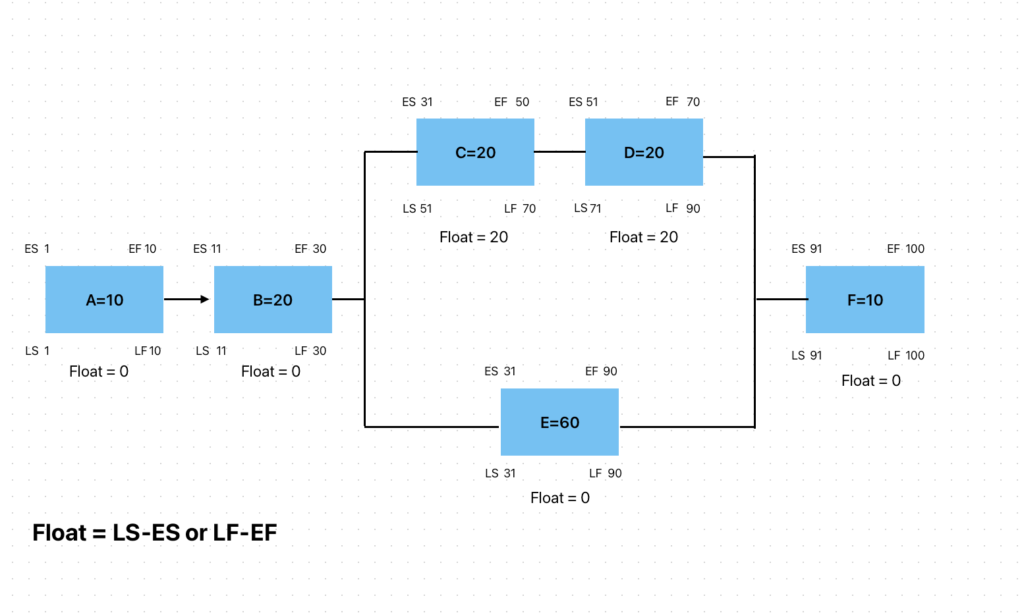
Forward Pass:
The forward pass is a technique used to calculate the earliest start (ES) and earliest finish (EF) dates for each activity in the project network. It starts from the beginning of the project and progresses forward through the network diagram, determining the earliest possible start and finish times for each activity based on its duration and the dependencies between activities.
The steps involved in the forward pass calculation are as follows:
- Begin with the first activity in the project network.
- Assign an early start (ES) date of zero to the first activity.
- Calculate the earliest finish (EF) date for the current activity by adding its duration to the early start date.
- For each successor activity connected to the current activity, update its early start (ES) date to the earliest finish (EF) date of the current activity if it represents a later start time.
- Repeat steps 3 and 4 for all remaining activities in the network, propagating forward through the network until the early start and early finish dates for all activities are determined.
At the end of the forward pass calculation, each activity will have an early start (ES) and earliest finish (EF) date, representing the earliest possible start and finish times for the activity given the project constraints.
Backward Pass:
The backward pass is a technique used to calculate the latest start (LS) and latest finish (LF) dates for each activity in the project network. It starts from the end of the project and progresses backward through the network diagram, determining the latest possible start and finish times for each activity without delaying the project completion.
The steps involved in the backward pass calculation are as follows:
- Begin with the last activity in the project network.
- Assign a late finish (LF) date equal to the project completion date to the last activity.
- Calculate the latest start (LS) date for the current activity by subtracting its duration from the late finish (LF) date.
- For each predecessor activity connected to the current activity, update its late finish (LF) date to the latest start (LS) date of the current activity if it represents an earlier finish time.
- Repeat steps 3 and 4 for all remaining activities in the network, propagating backward through the network until the latest start and latest finish dates for all activities are determined.
At the end of the backward pass calculation, each activity will have a latest start (LS) and latest finish (LF) date, representing the latest possible start and finish times for the activity without delaying the project completion.
By performing the forward pass and backward pass calculations, project managers can determine the critical path, total float, and free float within the project schedule, allowing them to effectively manage project timelines and resources.
At the end of the forward pass and backward pass, each activities early start (ES), late start (LS), early finish (EF) and late finish (LF) are determined. Then float or slack is calculated using the formula;
Float = LS-ES or LF-EF
Then we connect all the activities whose float=0, and that is the critical path
Activities on the critical path will have 0 float.
Near critical path
A near-critical path refers to a sequence of activities in a project network diagram that has a total float very close to zero, indicating that it is almost as critical as the actual critical path.
While the critical path represents the longest path through the project network diagram, where any delay in activities on this path will directly impact the project’s overall duration, near-critical paths are those paths that are very close in duration to the critical path.
Activities on near-critical paths have minimal flexibility in terms of their start or finish dates, similar to activities on the critical path. Although delays in activities on near-critical paths may not directly affect the project’s overall duration, they can still have a significant impact on the project’s timeline and may require close monitoring and management.
Identifying near-critical paths can help project managers identify additional areas of focus and prioritize resources to ensure that these paths are executed efficiently and effectively. By understanding the near-critical paths in a project, project managers can proactively manage risks and mitigate potential delays to maintain project timelines and meet project objectives.
Fasttracking and crashing
Fast tracking and crashing are project management techniques used to shorten project schedules and accelerate project completion. While these techniques can be applied to various types of projects, including EPC (Engineering, Procurement, and Construction) and IT (Information Technology) projects, their implementation and considerations may differ slightly based on the nature of the project.
Fast tracking
Trying to do things in parallel, which were originally scheduled sequentially in order to reduce thr project duration.
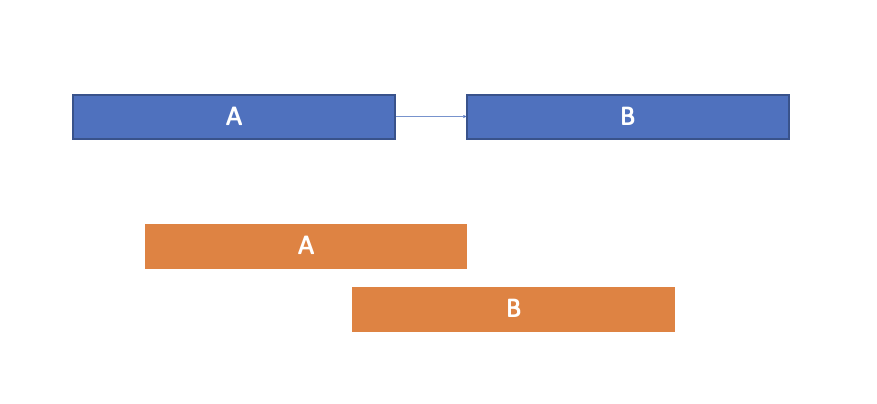
Fast tracking involves overlapping or executing certain project activities in parallel that would traditionally be performed sequentially. This technique aims to compress the project schedule by reducing the overall duration of the project. In the context of EPC and IT projects:
- EPC Projects: In EPC projects, fast tracking may involve initiating construction activities before the completion of detailed engineering or procuring certain materials before finalizing the design. For example, while the detailed engineering design for a facility is still underway, construction activities may begin based on preliminary design concepts or high-level specifications. However, fast tracking in EPC projects requires careful coordination and risk management to ensure that rework or conflicts between design and construction activities are minimized.
- IT Projects: In IT projects, fast tracking may involve overlapping phases such as requirements gathering, design, development, and testing. For example, while the requirements for a software system are still being finalized, the development team may begin working on early prototypes or mock-ups based on preliminary requirements. Fast tracking in IT projects requires effective communication and collaboration among project stakeholders to ensure that changes or updates to requirements are promptly incorporated into ongoing activities.
Crashing
Trying to reduce the duration of an activity by adding more resources to it. In the diagram below Activity A will take 10 days to complete with just one resource. In this case;
The normal duration is 10 Calendar days and the effort or cost = 10 Person days or it’s equivalent in currency. In order to reduce the duration one more resource is added which makes the resource count 2. In this case let us assume that the duration can be compressed to 6 calendar days and corresponding effort or cost will be 12 person days or its equivalent.
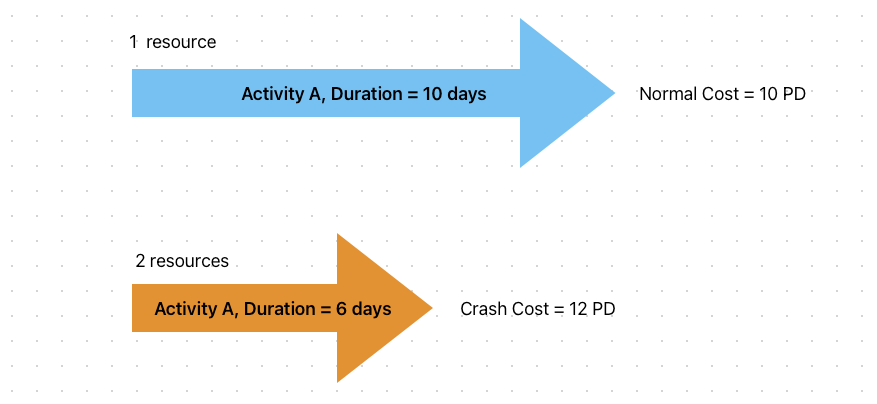
In this case;
- The normal duration is 10 calendar days and the normal cost is 10 person days wages
- The crash duration is 6 calendar days and the crash cost is 12 person days wages
- The crash duration will be always shorter than the normal duration
- The crash cost will be always higher than the normal cost
Crashing involves allocating additional resources or increasing resource utilization to critical path activities to reduce their duration. This technique aims to shorten the project schedule by completing critical activities more quickly. In the context of EPC and IT projects:
- EPC Projects: In EPC projects, crashing may involve increasing the workforce or working additional shifts to accelerate construction activities. For example, to meet a tight deadline, additional construction crews may be hired, or work hours may be extended to expedite the completion of critical tasks such as site preparation or equipment installation. Crashing in EPC projects requires careful resource planning and management to ensure that increased resource utilization does not compromise safety, quality, or budget constraints.
- IT Projects: In IT projects, crashing may involve adding more developers or testers to critical development or testing activities. For example, to meet a project deadline, additional development teams may be brought in to work on coding tasks concurrently, or more testers may be allocated to perform comprehensive testing within a shorter timeframe. Crashing in IT projects requires effective coordination and integration of additional resources to ensure that project objectives are achieved without sacrificing software quality or stability.
Leads and lags
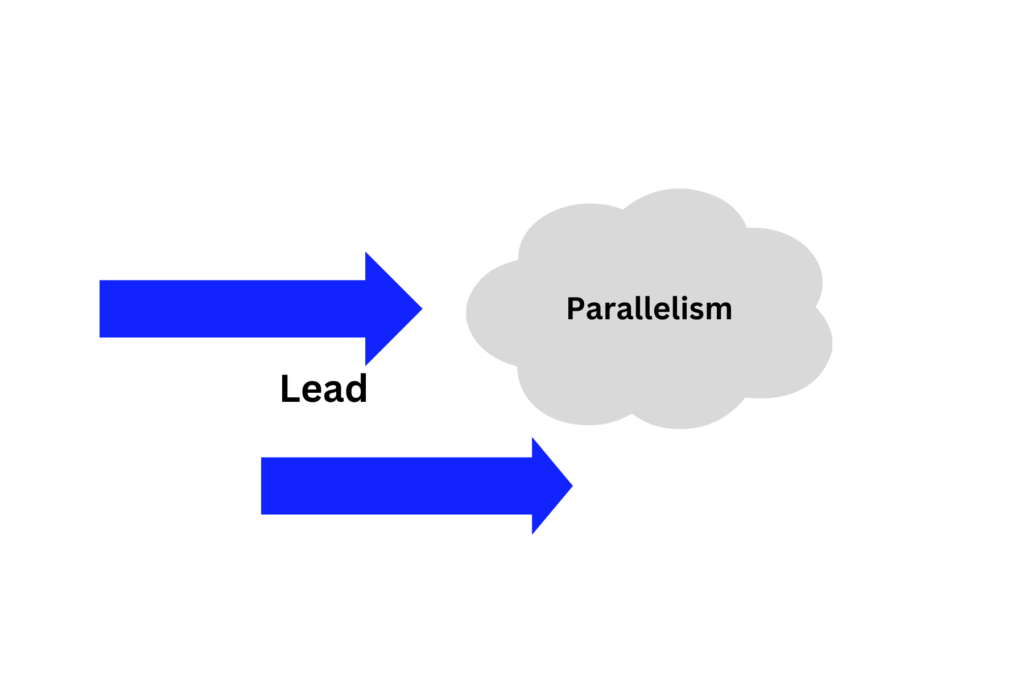
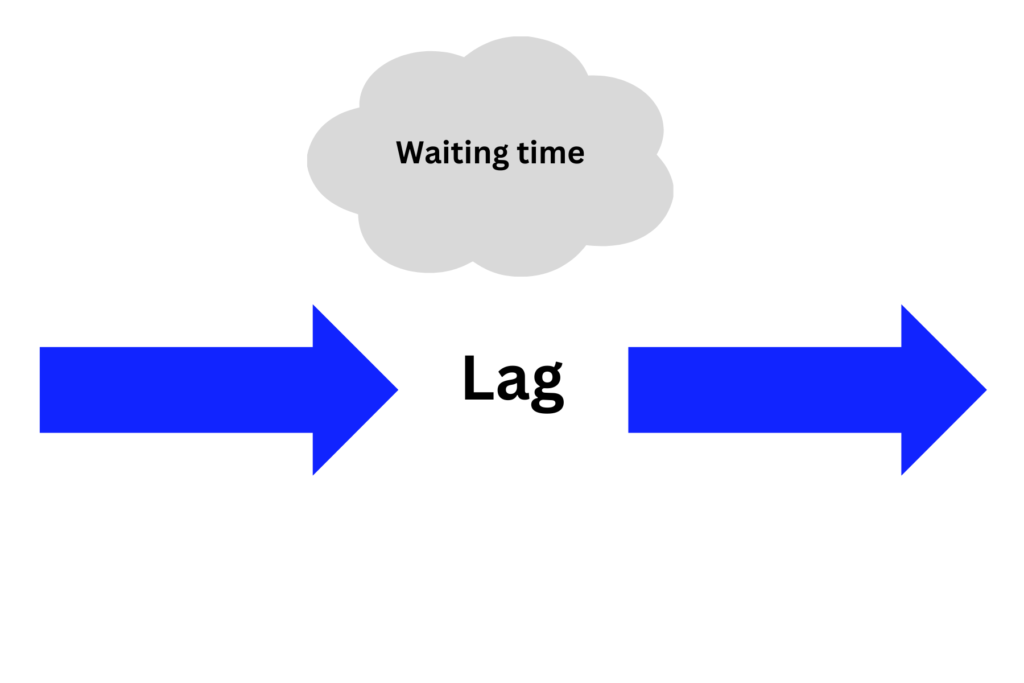
In project management, leads and lags are scheduling terms used to adjust the sequencing of activities in a project network diagram. They help in fine-tuning the relationships between tasks to optimize project schedules. Both EPC (Engineering, Procurement, and Construction) and IT (Information Technology) projects utilize leads and lags to manage dependencies and ensure smooth project execution.
A lead allows a successor activity to start before its predecessor activity is complete. It represents an acceleration in the schedule, enabling tasks to overlap or start earlier than originally planned. In the context of EPC and IT projects:
- EPC Projects: Leads are commonly used in EPC projects to streamline construction activities. For example, a design review meeting might be scheduled before the completion of the entire design phase to identify and address potential issues early, thus expediting the overall project schedule.
- IT Projects: In IT projects, leads can be applied to accelerate development activities. For instance, coding for certain modules might begin before the entire design phase is finished, allowing developers to work on preliminary specifications while finalizing the overall system design.
A lag, on the other hand, introduces a delay between the completion of a predecessor activity and the start of its successor activity. It represents a waiting period inserted into the project schedule. After pouring concrete there is a curing time (waiting time, which is a lag).
Resource levelling & Resource smoothing
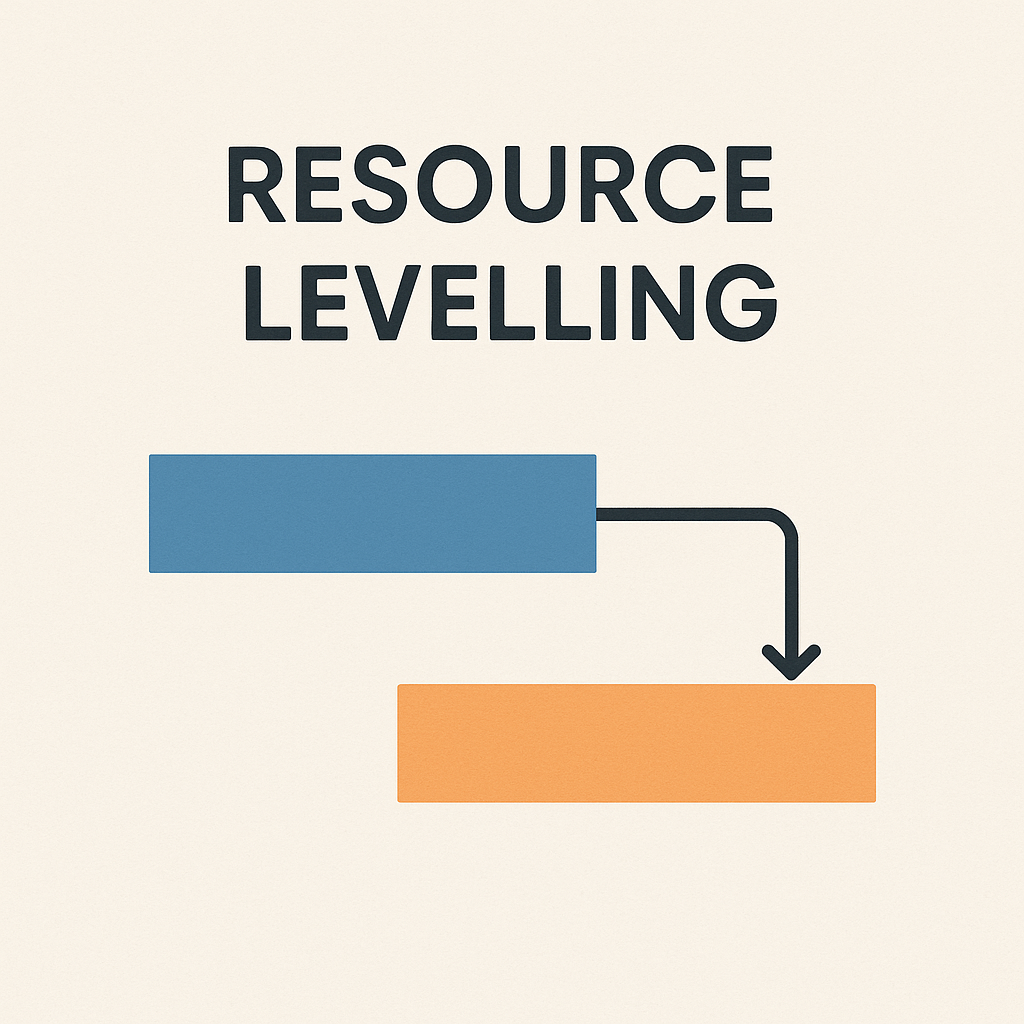
- While performing resource allocation to activities some resources may be overloaded where as some may be underloaded.
- The process of easing the load on the overloaded resources by re-allocating some of the tasks to other underloaded resources is known as resource levelling
- The process of ensuring that all resources are almost equally loaded to the tune of 7 to 8 hours / day is known as resource smoothing.
Constructibility reviews
Constructibility Reviews during Schedule Preparation focus on ensuring that the construction sequence, durations, and resource allocations in the project schedule are practical and executable in the real-world field environment. It integrates design feasibility with construction planning, helping prevent scheduling delays caused by unrealistic or flawed assumptions.
Critical chain Project Management (CCPM)
Critical Chain Project Management (CCPM) is a method of project scheduling that improves delivery performance by focusing on resource availability and buffer management rather than just task sequences and durations. CCPM is coined by Goldratt which focuses on;
- Effective buffer management (pull out the buffers from activities and create a buffer of buffers at the end the path)
- Manage critical resources closely with back up strategy because lack of availability of critical resources on time will lead to schedule delays
These steps addresses the limitations of traditional Critical Path Method (CPM), which often assumes unlimited resources and fixed task durations.
Schedule baseline
The schedule baseline is the approved version of the project schedule, which is used as a reference point to track project progress over time. Once a schedule is baselined, any revisions to the baselined schedule must follow the organisations standard procedure for schedule revisions.
Schedule management plan
The Schedule Management Plan defines how the project schedule will be developed, monitored, and controlled throughout the project life cycle. It provides guidance to ensure timely completion by outlining tools, methods, roles, and standards for schedule management.
Key points discussed
- Activity lists – Decompose the work packages into activities, resulting in activity lists
- Activity sequencing – Sequence activities based on their dependencies, resulting in activity sequence diagrams.
- Estimate activity durations – Use techniques such as expert judgment, analogous estimation, parametric estimation, three point estimation etc.
- Develop project schedule – Once activity sequencing and duration estimation are complete, it’s time to develop the project schedule.
- Critical path analysis – Identify the critical path and the near critical paths
- Resource allocation – Allocate resources to the activities
- Optimise schedule – Fine tune the schedule to meet the project’s requirements
- Resource levelling – Ensure that all the resources are equally loaded (to the tune of seven hours per day)
- Constructibility reviews
- Fast tracking
- Crashing
- Critical chain
- Schedule baseline
- Develop a schedule management plan
