Category: Integrated project monitoring and control
What is the point in completing a project on time, within budget and meeting the complete scope, if the product of the project does not provide value to the sponsor / owner?. The single biggest issue for project failure is lack of solid business case. Many projects have solid business cases while starting the project, and very often they become irrelevant due to environmental impacts. The unknown – unknown risk of the pandemic itself have made many travel and tourism related projects irrelevant. Projects are plagued by uncertainties like never before, and it is the responsibility of the project manager to navigate these complexities successfully and achieve the intended benefits from the product / service the project delivers.
The shift of the project success criteria from just meeting the time, cost and scope criteria to delivering value to the owner of the project is the biggest change in PMBOK7 when compared to the earlier versions of the PMBOK. As a true project manager, one has to ensure the value delivery. Projects are initiated to achieve certain business goals and it is the opportunity of the project manager to ensure the achievement of these goals by delivering the intended benefits for which the project is undertaken in the first place.
The PMBOK7 brings more clarity to the project manager’s role.
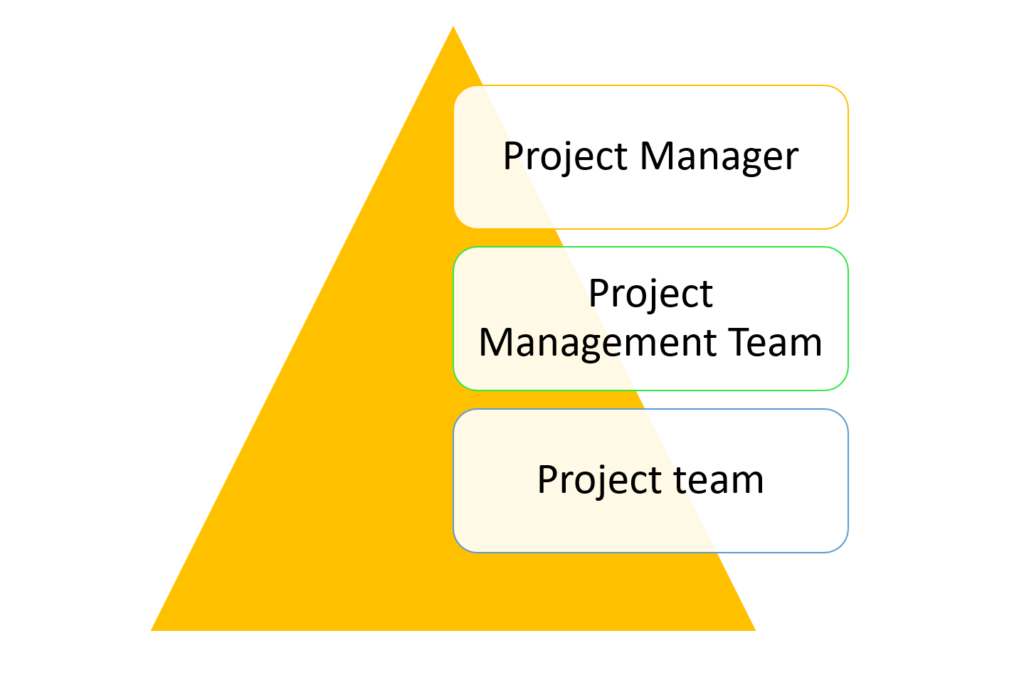
Project manager is ultimately responsible for the success and failure of the project. The project manager role demands active participation while deciding the project management approach which will help the project to eliminate all negative risks and maximize the benefits from the positive risks from the initiation till the closure of the project.
The project management team comprises of the Project controllers, Engineering managers, Architects, Team leaders, Project coordinators, Quality managers, Procurement managers, Risk managers . Resource managers, Communications managers etc.
The project teams comprises of the people who really execute the work
Till PMBOK7 shows the growth path for those who belong to the Project management teams at present to the true Project Manager who is at the helm of affairs and whose primary objective is to steer the project through all uncertainties and deliver the intended value to the project owner and end user.
Another key aspect of PMBOK7 is that it is general enough to be applied for any type of project with proper tailoring. It is a collection of Models, Methods & Artifacts that can be arranged / sequenced as per the project management approach of the project.
If we approach PMBOK7, with this as the context, then everything starts making sense.
Structure of PMBOK7
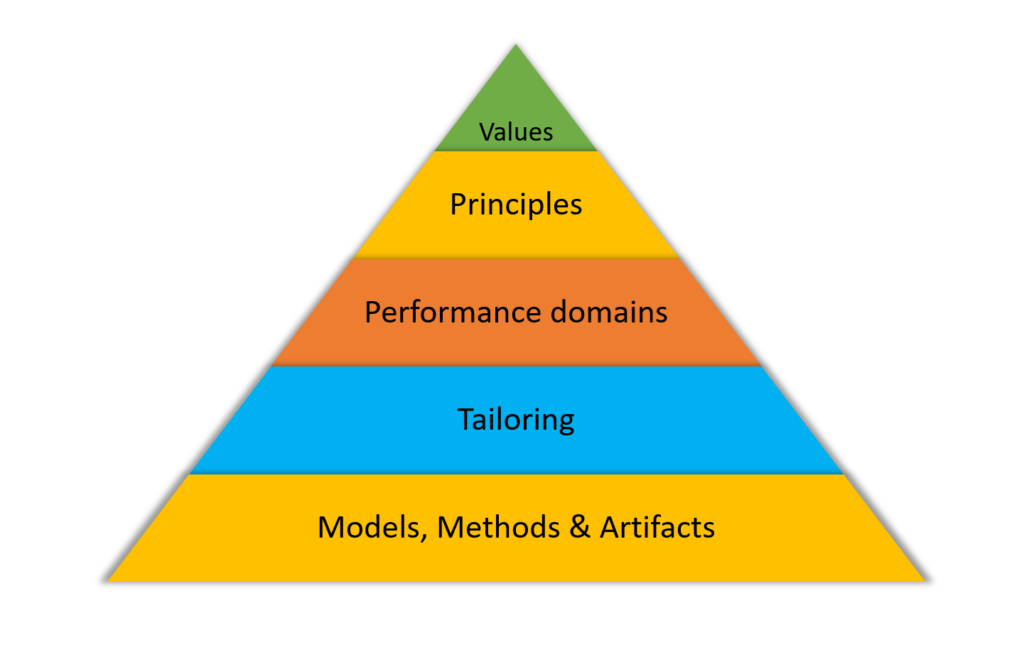
| Values | Principles | Performance domains |
| Responsibility | Stewardship | Stakeholders |
| Respect | Team | Team |
| Fairness | Stakeholders | Development approach & Life cycle |
| Honesty | Value | Planning |
| Systems thinking | Project work | |
| Leadership | Delivery | |
| Tailoring | Measurement | |
| Quality | Uncertainty | |
| Complexity | ||
| Risk | ||
| Adaptability & Resilience | ||
| Change Management |
Most of the Inputs, Tools & Techniques from PMBOK6 with some new additions forms the section Mpdels, Methods & Tools in PMBOK7.
| Models | Methods | Artifacts |
| Leadership models | Data gathering & Analysis | Strategy Artifacts |
| Communication models | Estimating | Logs & Registers |
| Motivation models | Meeting & Events | Plans |
| Change models | Other methods | Hierarchy Charts |
| Complexity model | Baselines | |
| Project team development models | Visual data and information | |
| Other models | Reports | |
| Agreements & Contracts | ||
| Other artifacts |
These models, methods and artifacts are linked to the performance domains. These linkages will be explained in the subsequent articles.
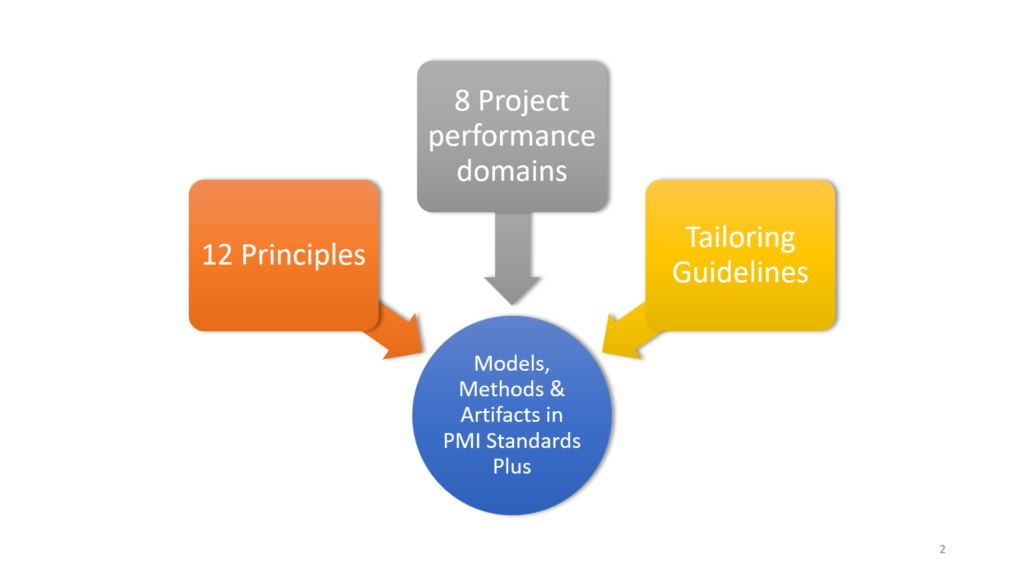
Till yesterday, when people anxiously asked me about the changes in PMBOK7, my reply was in the form of another question – ‘Can you execute a project without any one of the knowledge areas (listed below)?’. The answer is a unanimous ‘No’. So they are inevitable. They have to be there in the new version hidden somewhere. If you can master the 10 knowledge areas and their application in both predictive and agile project management, you are pretty much done with project management. That is my view.
I am glad that my views hold good after going through all the 370 pages of the new PMBOK7.
The Ten Knowledge Areas evolved from Version 1 to Version 6 of the Project Management Body of Knowledge;
- Project Integration Management
- Project Scope Management
- Project Schedule Management
- Project Cost Management
- Project Quality Management
- Project Risk Management
- Project Resource management
- Project Procurement management
- Project communications management
- Project stakeholder management
These are immortal. Projects cannot succeed without them. The sequences may vary.
The PMBOK7 looks like an apex manual explaining the;
- 12 principles of professional project management (new)
- 8 project performance domains (new)
- Tailoring guidelines
- Models, methods and artifacts (Not part of the PMBOK7 document, but accessible from the digital library, Old, taken from PMBOK6)
High level mind map of PMBOK7
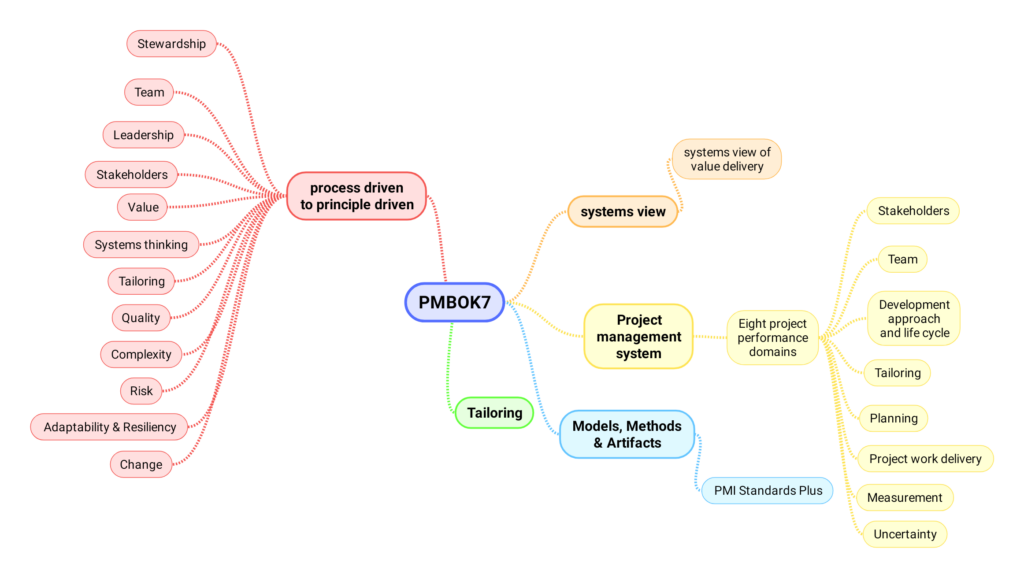
PMBOK7 comprises of 12 principles, 8 performance domains, tailoring guidelines and the models, methods and artifacts contained in a digital library ‘PM Standards Plus’ maintained by PMI. The immediate thought can be, about the 10 knowledge areas, 5 process groups, 49 processes and the inputs, tools & techniques and the outputs of the PMBOK6. Where is the place for them in the PMBOK7. All of that is under the digital library ‘PM Standards Plus’. In essence, nothing is lost during the transition from PMBOK6 to PMBOK7, and at the same time 12 principles, Eight project performance domains and the tailoring guidelines sits on top of the digital library PMStandards Plus which is nothing but the PMBOK6 contents, that makes up the 10 knowledge areas evolved from version 1.0 till 6.
How will this impact the different stakeholders who comprise the project management community?
- Impact on Practitioners – the organizations who have shaped their project management policies and procedures around the structure of PMBOK versions 1 to 6 will have the added opportunity to embrace value driven delivery which can accommodate the whole gamut of project management ranging from large infrastructure projects to research and development projects. Even if they do not change anything, nothing will be in contradiction to PMBOK7.
- Impact on 12,0000 PMPs World Wide – Change will always push us outside our comfort zones. Initially there can be expectation mismatch and the frustration stemming out of it. Once one dig deeper, like me, they also will realize that the changes are more to the value system and structure, than to the content.
- Impact on PMP trainers – PMP trainers who are good at both predictive and agile project management will not find it difficult. The ones, who have not yet understood the true spirit of agile may need to gain hands on experience on agile to really understand and explain value driven project management.
- Impact on the new PMP aspirants – PMI, keeps on repeating the fact that the PMP aspirants can still use the PMBOK6 as the reference material. Going by the earlier revisions, even if one use PMBOK Version 5, it should not make much of a difference because the fundamentals of project management cannot be changed as it revolves around the famous Plan, Do, Check, Act cycle and around the 10 knowledge areas. If you have already completed your PMP preparatory training, then do not disrupt your preparation. Proceed with PMBOK6 as the basis. It will be good if you can go through the new PMBOK7 quickly to understand those new jargon (not many any way).
- Impact on other Agile frameworks and certifications – If the PMBOK7 gets wider acceptance, and if the new PMPs are equally adept in both predictive and agile project management frameworks then other agile frameworks and certifications will face a strong contender in PMBOK7 and PMP2021. PMI themselves will be forced to stop the PMI-ACP, as it will become redundant within PMI’s portfolio.

Abrachan Pudussery (Aby)
Project Management Domain Expert, Wrench Academy
New 10 Week PMdistilled PMP Preparatory Program based on PMBOK7
If you learn to interpret the iteration burn down charts or sprint burn down charts, then you have understood agile or scrum conceptually correct. This article will walk you through the iteration burn down chart of a sprint.
Day#1
The Iteration or Sprint starts with the Iteration planning meeting. The output of the iteration planning meeting are;
- The list of features to be developed during the iteration
- Estimated story points (feature points) for the features (Fibonacci series)
- The activities that need to be performed and their effort estimates
- The tracking board (kanban board) which has the columns for;
- To be done
- Being done
- Done
- Two types of the Iteration / Sprint burn down chart
- One with cumulative effort required to complete the sprint on the ‘Y’ axis and the duration of the sprint on the ‘X’ axis. The balance effort required to complete the sprint gets updated on a daily basis. This is a re-estimate by the team on a daily basis (this is not planned effort – consumed effort). This type of iteration burn down charts with the effort required to complete the iteration on the ‘Y’ axis and the iteration duration on the ‘X’ axis will help teams to speed up when required.
- Teams use Iteration burn down to monitor the story points completed against the story points planned within the iteration. In this case the ‘Y’ axis will have the total story points planned for the sprint. This will get decreased based on the actual story points completed. This type of iteration burn down charts help the project stakeholders, especially the product owner to monitor and control the story points planned Vs achieved within the iteration.
Sprint burn down – Immediately after the planning meeting

Sprint burn down after day#2 of the sprint
How to get the best out of the meetings with the PMP training instructor
One of the key features of our training is the individual attention to the course participants. Course participants are encouraged to communicate with the instructor as and when required. Apart from the video lessons, interaction with the instructor is also equally important for knowledge transfer. In order to get the best out of instructor meetings, we suggest the following points;
- Be on time
- Come prepared with the list of questions to be clarified
- In case, you are unable to attend, inform the instructor (Contact us)
- In case you are unable to understand some of the key concepts, schedule separate meeting with instructor
- It is a good idea to discuss the questions you went wrong in the practice tests. The best way to discuss this is to share your screen with the instructor and discuss the wrong answers.
When in doubt, contact the instructor via any of the options given in the contact page like;
- contact form
- Schedule a meeting with Instructor
- Weekly review meetings
I am googling on the key word ‘Project Management Information System’ and the results were disappointing. That motivates me to write this article which will have answers for the following questions when completed;
- What is the scope of project management information system (PMIS)?
- Will one system cater to the needs of different types of project organizations?
Scope of the PMIS

A good project management information system should support the planning, monitoring & controlling aspects of;
- Contracts
- With customer
- With Sub-contractors and suppliers
- Claims
- Scope
- Change management
- Configuration management
- Time (both schedule and effort)
- Planned Vs Actual
- Forecasts
- Cost
- Planned Vs Actual
- Forecasts
- Procurement
- Request for Information (RFI)
- Request for Bid (RFB)
- Request for Quotation (RFQ)
- Purchase orders
- Resource management
- Human resources
- Machine, material and equipment
- Risk management
- Quality management
- Snag (defect) management
- Price of Conformance (POC)
- Price of Non Conformance (PONC)
- Communications management
Well captured, accurate project data not only helps in managing projects but also provide the basis for planning and controlling of future projects. This aspect become all the more important for the application of artificial intelligence in project management.
Will one system cater to the needs of different types of organizations?
The answer is a definite ‘No’. Projects involve various stakeholders and their needs are different. Another key aspect to be considered is the type of contracts the organization is participating or intending to participate like;
- Cost Reimbursable Contracts
- Cost Plus contracts
- Cost Plus Percentage Contracts
- Cost Plus Fixed Fee Contracts
- Cost Plus fluctuating Fee Contracts
- Lump Sum Contracts (Also known as Fixed Price Contracts)
- Piecework Contracts
- Unit Pricing Contracts
- GMP Contracts (Guaranteed Minimum Price Contract)
- Rate Contracts
- Item rate contracts
- Percentage rate contracts
- Target Contracts
- Materials and Labor supply Contracts
- Time and Materials Contracts
- Operate, Maintain and Transfer (OMT) Contracts (popular in roadworks)
- Build Operate Transfer (BOT) Contracts
- Build Own Operate Transfer (BOOT) Contracts
Another parameter to be considered is the discipline. The project’s stakeholders come from various disciplines like Architecture, Electrical, Mechanical, Piping, Air conditioning, Structural, I.T, Product development, R&D etc. These parameters play a major role in while deciding on the PMIS.
Budget availability is another option.
Another parameter is the project segment.
Hence there is no single system which will meet the requirements optimally, as every system is aligned to a particular industry.
During the election time, agencies associated with the publishing media conducts exit polls to forecast the results. They do not base their analysis on the entire population of the country, instead they take a sample of the total population, which is a true representation of the total population. This is one of the best examples of statistical sampling I can think of. Sampling of defects while formulating corrective actions / preventive actions can be a more relevant example of statistical sampling within the project management domain.
In statistics, quality assurance, and survey methodology, sampling is the selection of a subset (a statistical sample) of individuals from within a statistical population to estimate characteristics of the whole population. Statisticians attempt for the samples to represent the population in question. Two advantages of sampling are lower cost and faster data collection than measuring the entire population.
References
